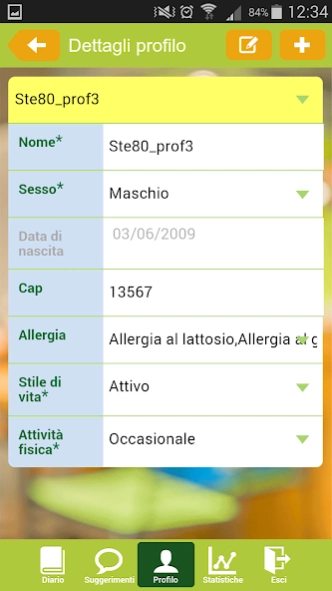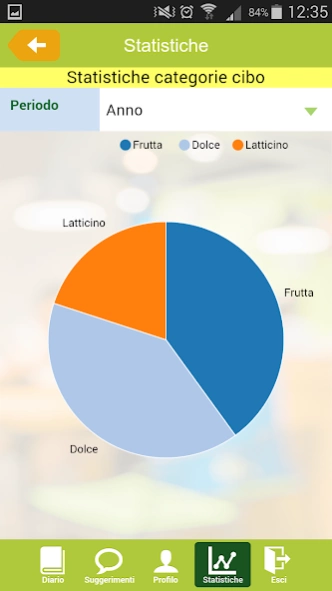WhatsEat 1.1.4
Continue to app
Free Version
Publisher Description
WhatsEat - The app that helps prevent allergies and food intolerance phenomena
It suffers from food allergies or intolerances? WhatsEat is the App that helps you maintain control of your power and to avoid health problems. Not sure of being intolerant? With WhatsEat you can find out quickly!
WhatsEat stores the food you consume, any symptoms you feel and gives you back graphics easy to read. So you always have control of your power. And thanks to the analysis and check of data, you can identify correlations between symptoms and foods to give you useful advice to prevent new illnesses.
You can consider WhatsEat your food diary with which to observe, document, and quantify your meals, day-to-day. And with a subscription to the "Tips" will let you easily identify and assess any intolerance or food allergies
linked to the consumption of certain foods.
WhatsEat is also a community of people learn from your experiences. The data entered by users improve the application and the greater community, WhasEat become more effective.
WhatsEat is particularly suitable for those suffering from any form of intolerance and food allergy, and also for those who simply want to improve their diet.
About WhatsEat
WhatsEat is a free app for Android published in the Health & Nutrition list of apps, part of Home & Hobby.
The company that develops WhatsEat is athirat. The latest version released by its developer is 1.1.4.
To install WhatsEat on your Android device, just click the green Continue To App button above to start the installation process. The app is listed on our website since 2015-10-22 and was downloaded 1 times. We have already checked if the download link is safe, however for your own protection we recommend that you scan the downloaded app with your antivirus. Your antivirus may detect the WhatsEat as malware as malware if the download link to com.athirat.intolleranze is broken.
How to install WhatsEat on your Android device:
- Click on the Continue To App button on our website. This will redirect you to Google Play.
- Once the WhatsEat is shown in the Google Play listing of your Android device, you can start its download and installation. Tap on the Install button located below the search bar and to the right of the app icon.
- A pop-up window with the permissions required by WhatsEat will be shown. Click on Accept to continue the process.
- WhatsEat will be downloaded onto your device, displaying a progress. Once the download completes, the installation will start and you'll get a notification after the installation is finished.